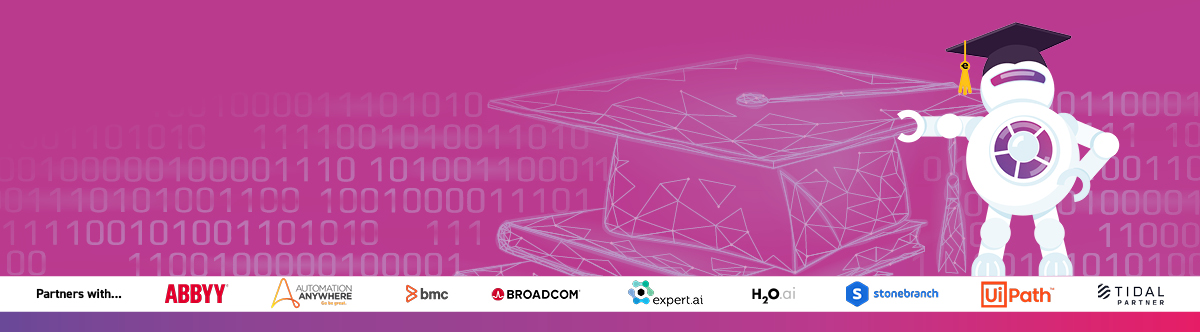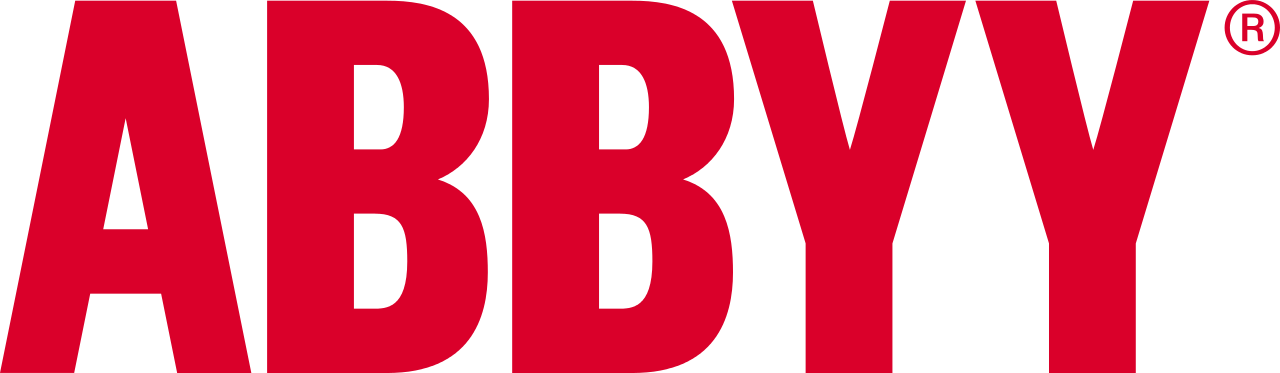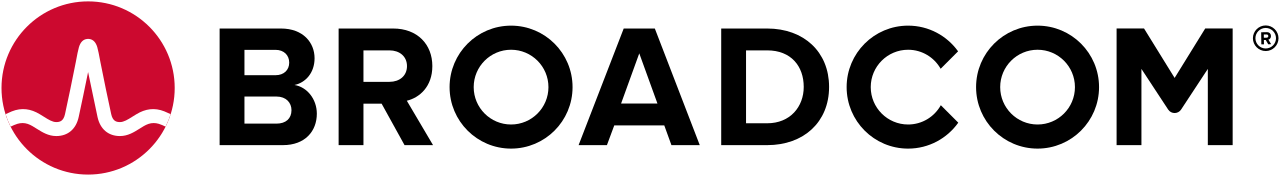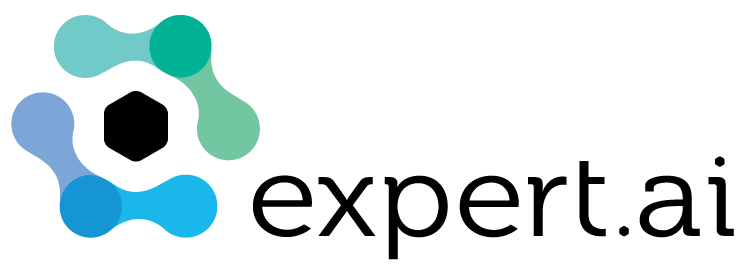ETTREEM001 - EEM Administrators Course
Course Duration
1 day
Course Description
This two day course is designed to introduce AutoSys(AE) Users to CA Embedded Entitlements Manager, also known as EEM. EEM is an additional component, used to provide granular security for AutoSys(AE) and CA Workload Control Center. Using the latest software versions, this course covers EEM concepts, architecture, management and shows you how to secure your AutoSys(AE) / WCC environments.
Intended Audience
Intended Audience: This course is designed primarily for AutoSys(AE) and WCC Administrators i.e. those who install, configure and manage these products.
Key Skills
After completing this course you will gain a good understanding of EEM, how to manage it and how to design and implement effective security for AutoSys(AE) and WCC.
Course Outline
-
Overview
- What is EEM?
- Acronyms and Terms
- Versions, Platforms, Components, Diagrams
- Basic Product Architecture
- Do I need EEM?
-
EEM Administration Basics
- Installing/Uninstalling EEM
- Ports / Firewall
- Log files
- Monitoring EEM
- EEM High Availability
-
Using EEM - The Basics
- Stopping EEM
- Starting EEM
- Logging in to EEM
- Using The Interface
-
EEM Applications
- Global Application
- WorkloadAutomationAE Application
- WCC000n Application
- Registering an Application
- De Registering an Application
- Exporting
- Importing
-
Lesson 5 - EEM Users and Groups
- EEM Users and Groups
- Internal v External User Stores
- Connecting to Active Directory - basic
- Connecting to Active Directory - customised
- Global Users
- Global Groups
- EEM Dynamic Groups
-
Naming standards
- Why have naming standards?
- Where do I need these?
-
EEM Policies 1 - Overview
- AutoSys(AE) Policies
- WCC Policies
-
EEM Policies 2 - Designing Your Security
- Best Practices
- Securing Your AutoSys(AE) Objects
- Securing Your WCC Access
- Combining The Two
- Testing Your policies - Permission Check
-
Further Tips and Tricks
- Using the Best Match Algorithm
- Using Explicit Deny Policies
- Using REGEX in your policies
- Using Dynamic Groups
- Using "as_safetool"
- EEM Reporting
Course Pre Requisites
Previous knowledge of AutoSys(AE) and WCC is highly recommended.